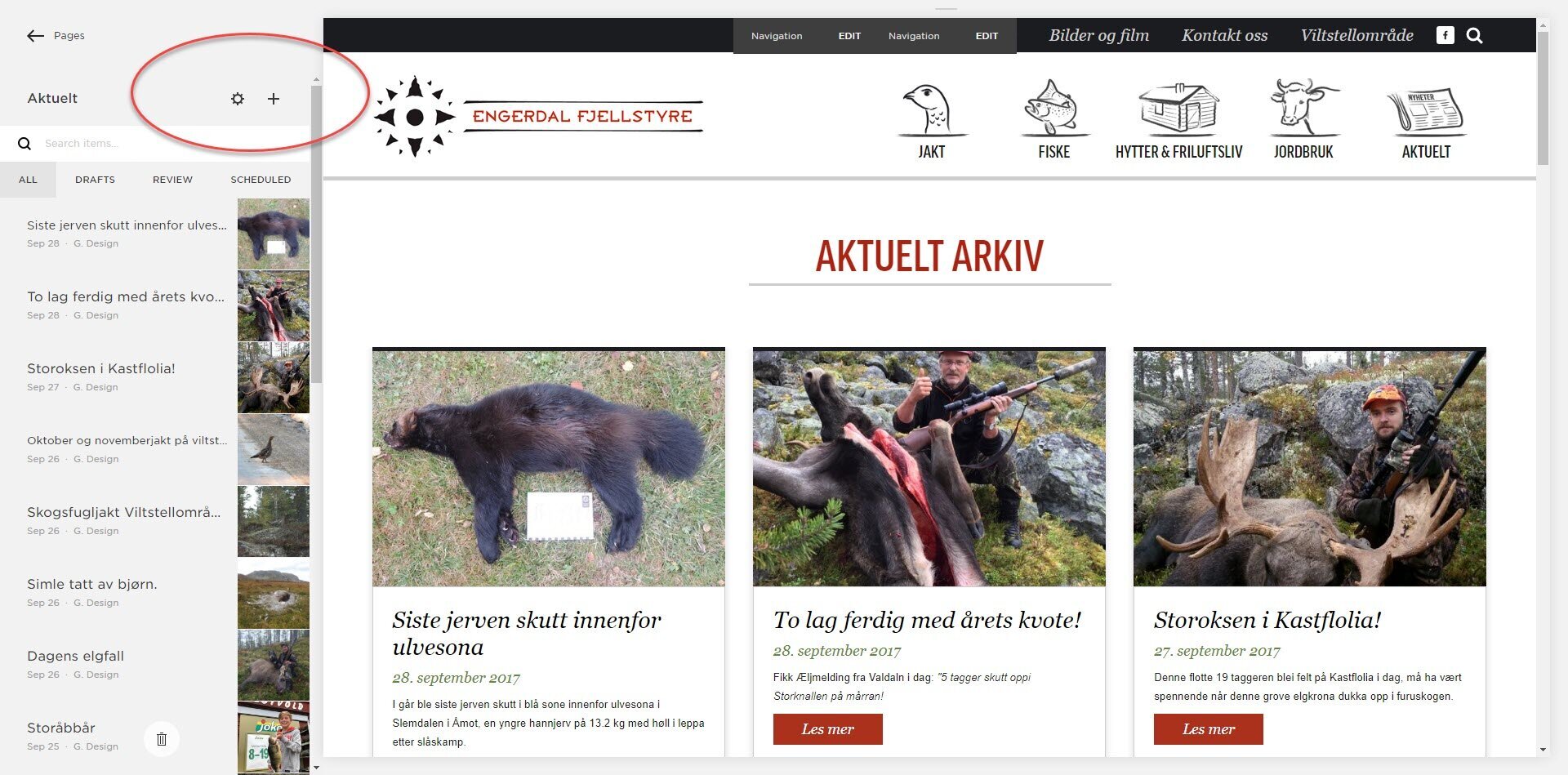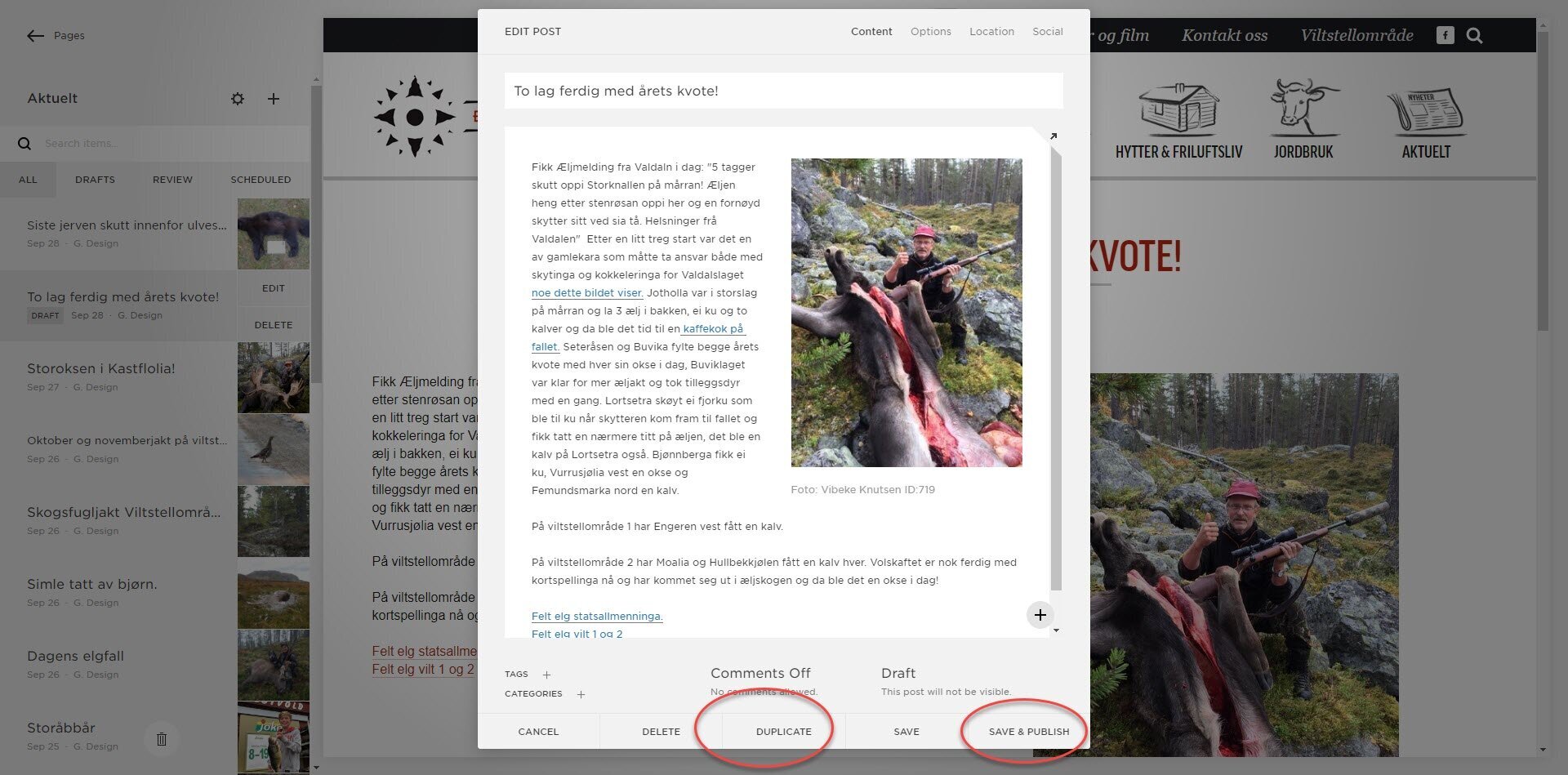Create Aktuelt articles in Squarespace
Go to the website, click on the Esc key.
Forgotten password? Click on Forgotten password.
Once you're in, click on Pages.
Scroll down at the bottom to Aktuelt.
This is a blog, marked with an a.
Click on Current.
Then you will see an overview of all blog posts.
To create a new blog post, click on the + sign
You will then enter a blog window.
Enter the title.
Remember that the title you enter here is a so-called H1, i.e. it is important in relation to search engines. Make sure that the title makes sense and that it contains important keywords that people are likely to search for.
Type text or copy from Word or other.
Tip: if the text looks a bit "weird", click on Remove format (to the right in the black menu above)
See also: How to work with Page and Content
When you are done with the content, click on Options
It is often an advantage to insert a thumbnail photo.
By doing so, you can control the focus point of the image by moving the focus ring.
If you do not insert a thumbnail photo, Squarespace will automatically search for a photo in your text.
In addition, you should add a short introductory text under Excerpt.
Remember that this text should be interesting to click on!
Important. Post URL=address of the blog post. Squarespace generates an address for the article based on your title. But make sure it looks simple and straightforward, and contains the keyword you were concerned with in the heading.
Do you want the article to be published on Facebook at the same time?
Click on Social and press the lever so that it is ON.
Haven't linked Facebook to your website? Here is the recipe
Then you can click on Content and go back to the starting point.
Now we are almost ready to publish the article.
Click on Save and Publish
Copy blog posts in Squarespace?
Sometimes it's natural to copy an older blog post and use it as a starting point.
Find the book post. Click on Edit and then find Duplicate in the bot