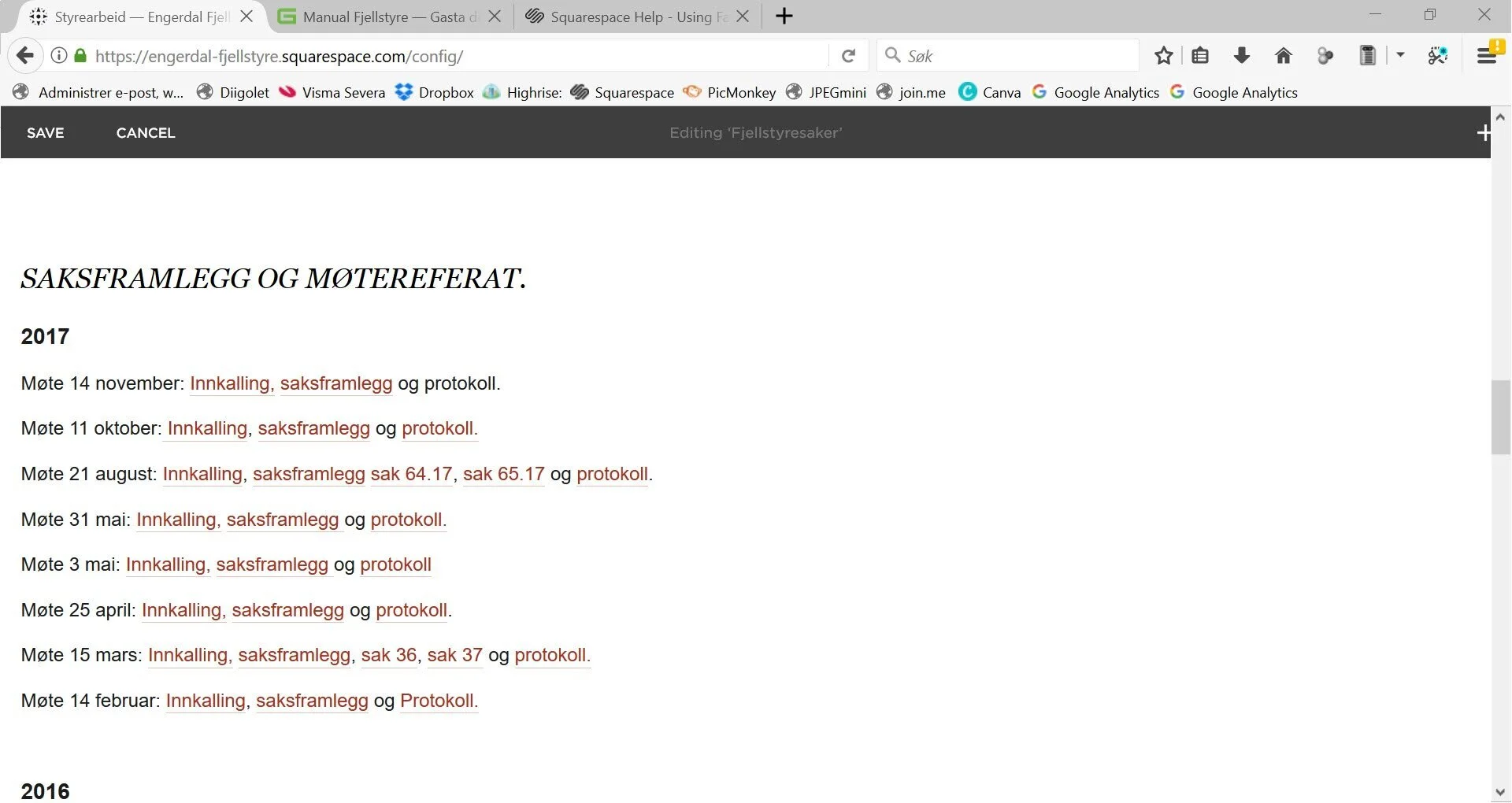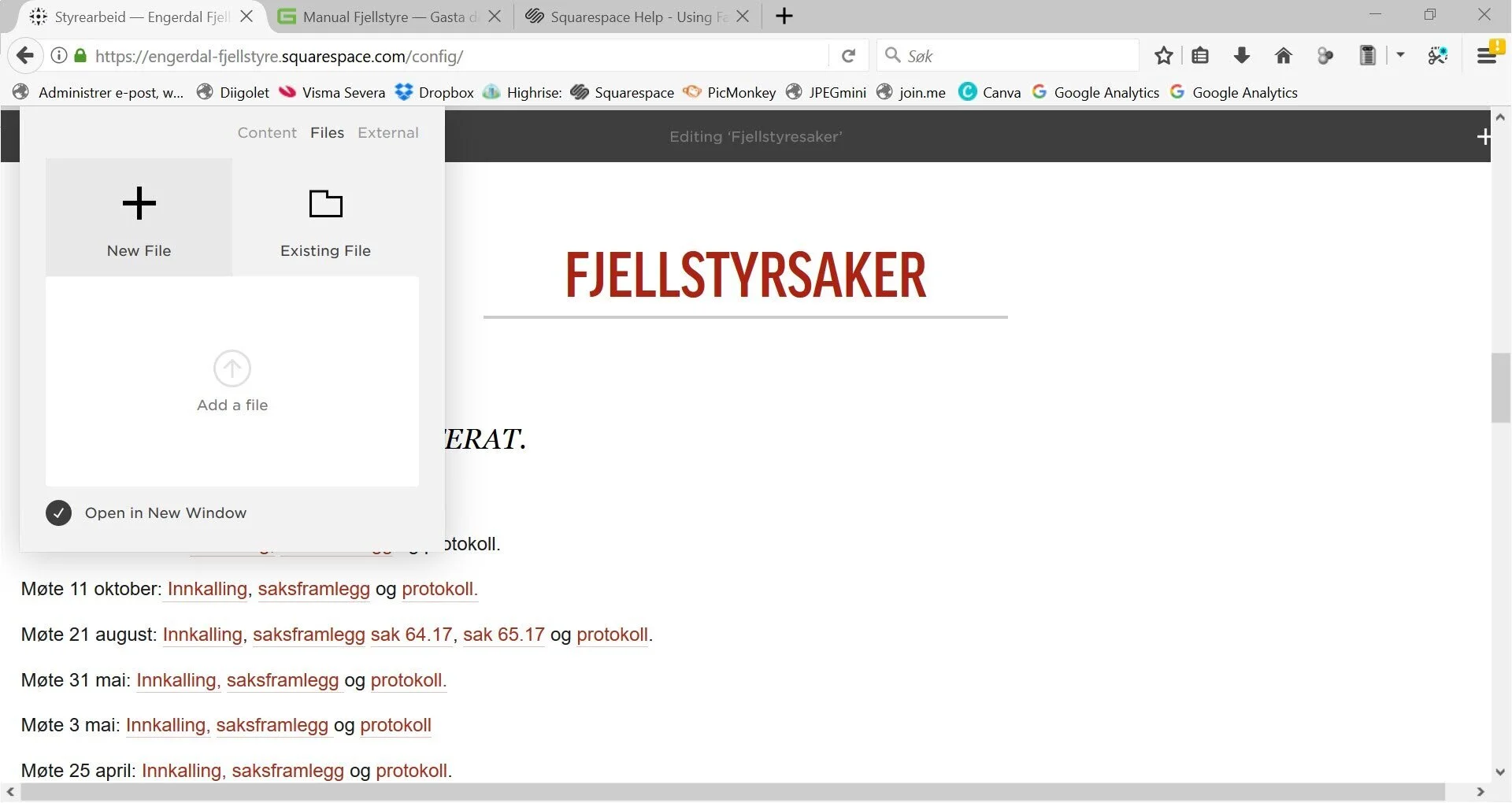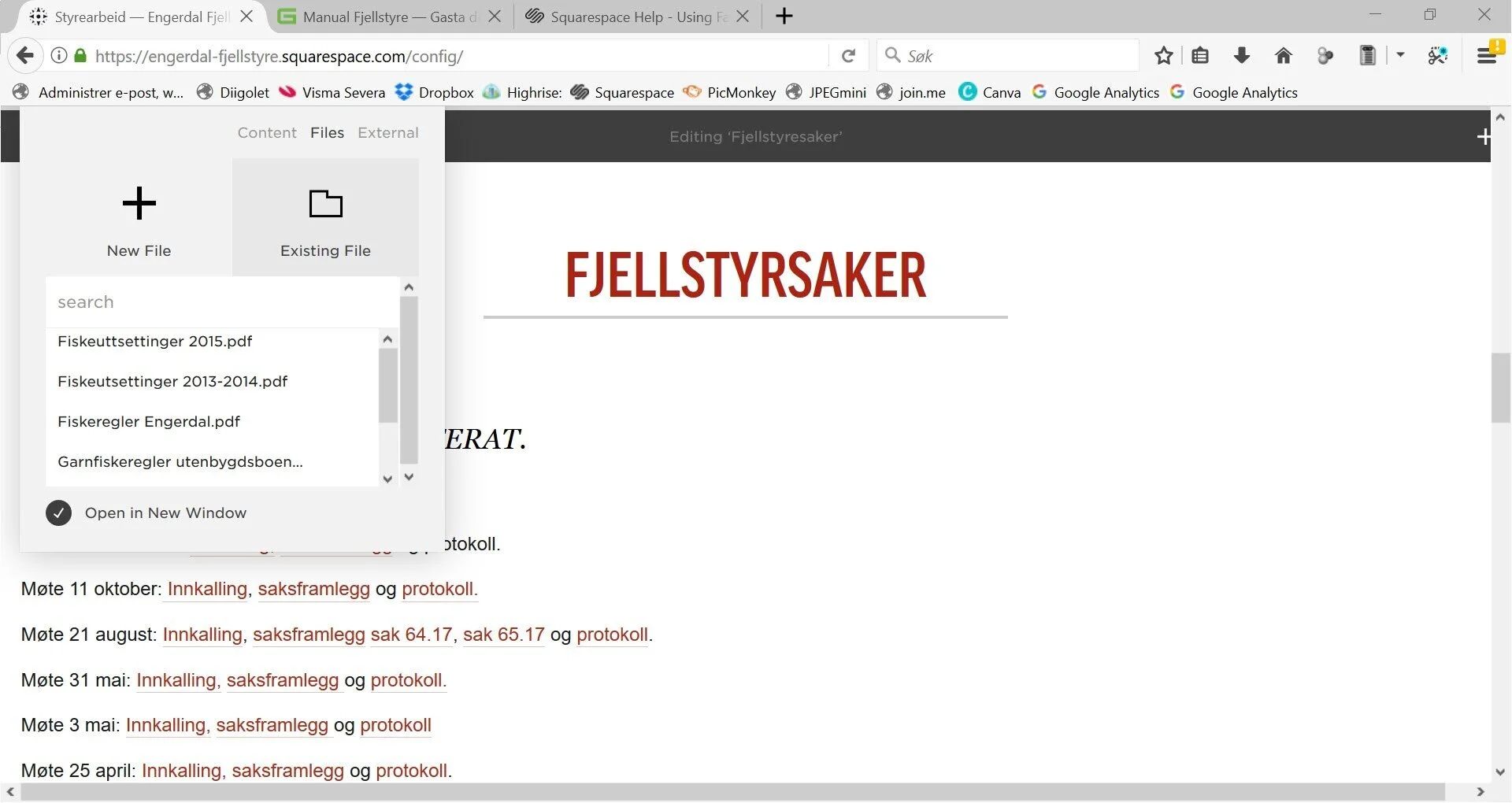How to add annual reports and other documents
If you want to add annual reports or other pdf documents, you do it in the following way.
Go to the page where you want to enter the document and click on Edit (or twice on the text).
You need to highlight the text that will link to the document.
Then select Edit Link in the black menu.
This will open a small window.
Click on Files
You can either click Add a file or drag the file into that area.
Select the file and check Open in new window, so that the document appears in its own window.
Does Squarespace have a document archive?
No, Squarespace has no other document archive than the one you can access by selecting text, clicking on Edit Link and then on Existing files.