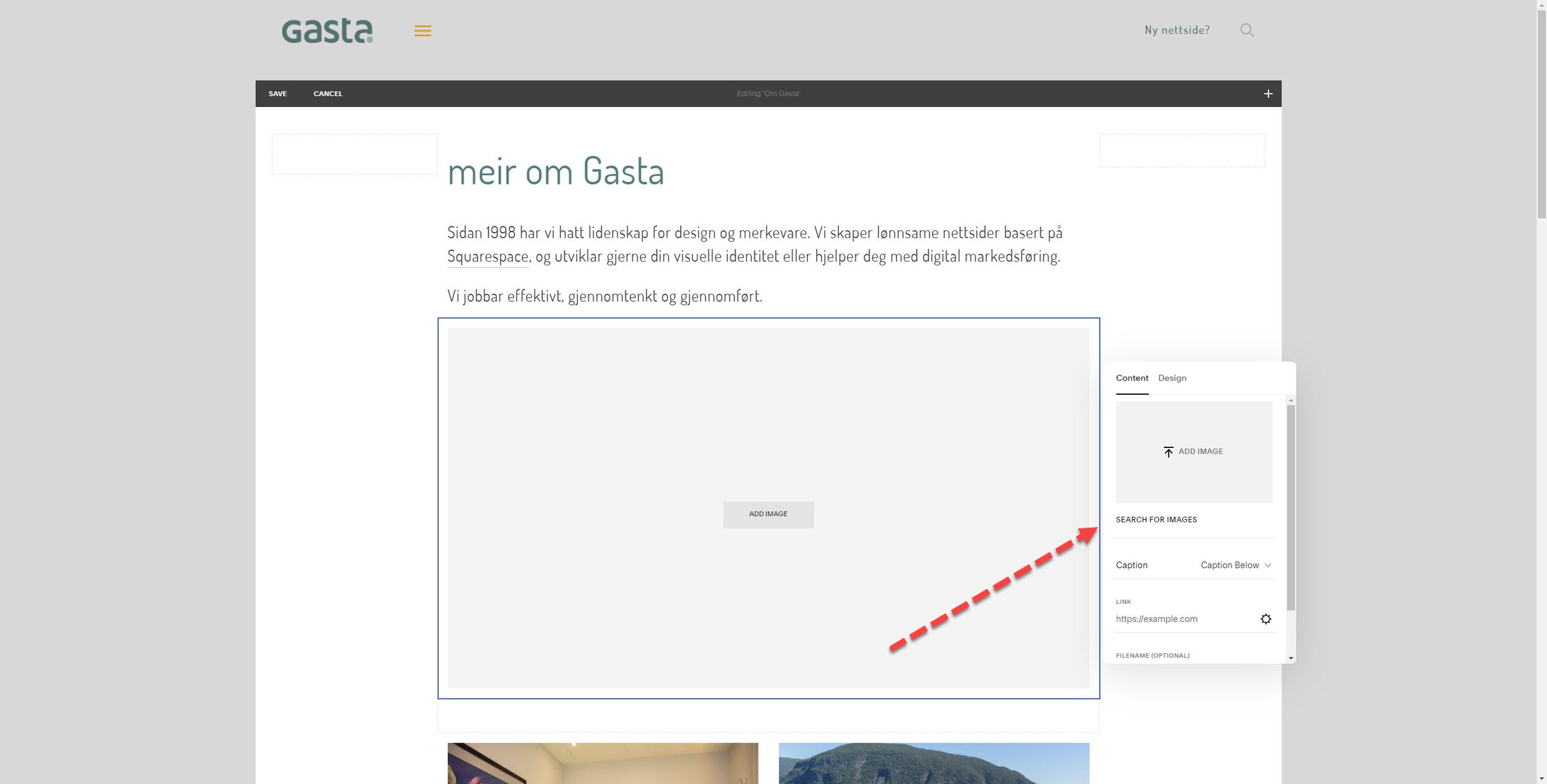New image archive feature in Squarespace
Many Squarespace users have asked for an image archive that provides an overview of all photos used on the website.
Yesterday, Squarespace launched this feature.
You can find the image archive by calling up an "Image-block". In the window that appears, find the image gallery by clicking on "Search for image".
The image archive contains all the photos used on the website. You can search by image name and check the format and size of the photo.
We've been testing the image archive feature for a long time, and we can guarantee that it makes it easier to work with photos in Squarespace.